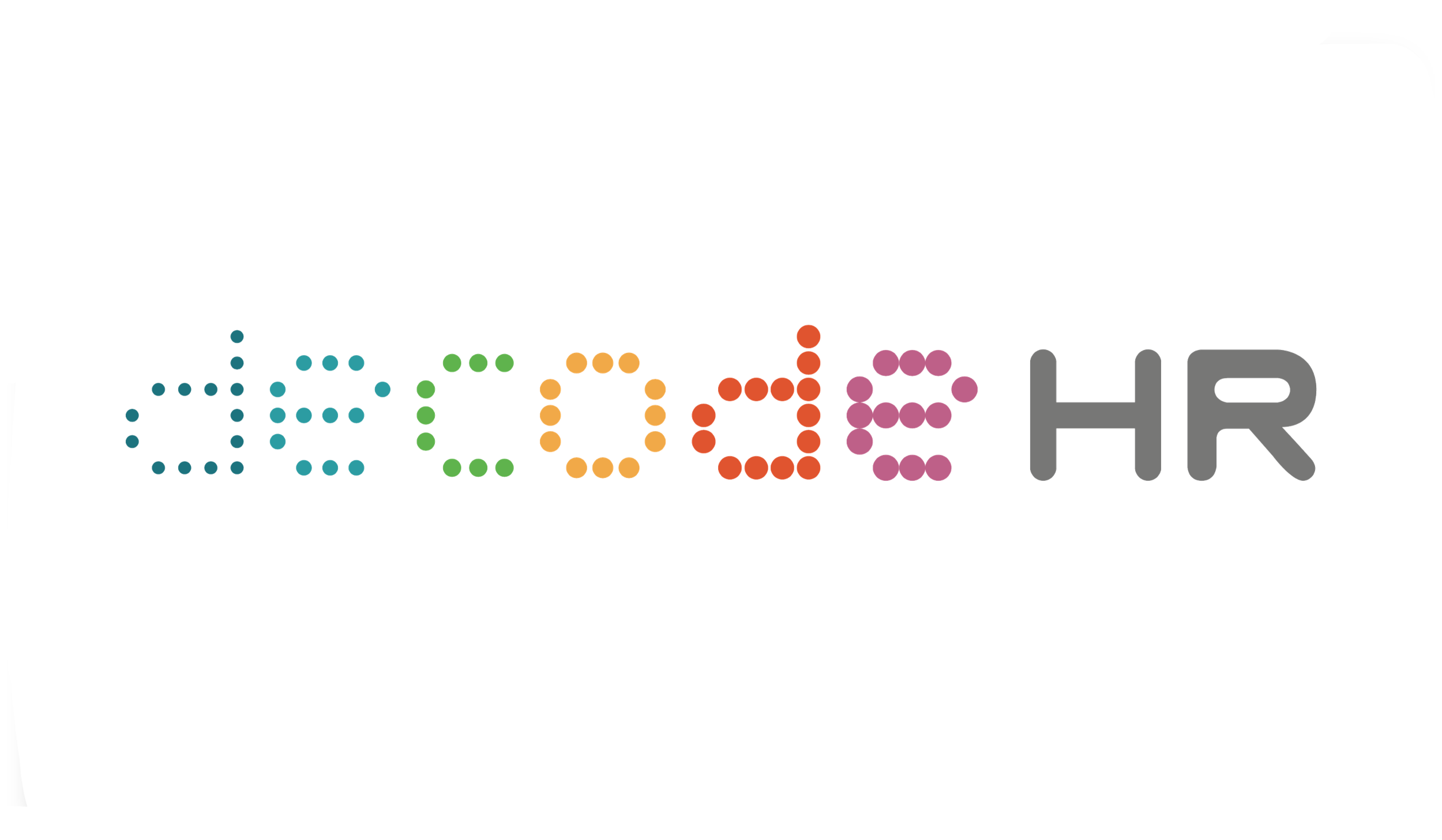Must-Know Guide to Virtual Group Interviews
Reading time: 5 mins
Little time to interview a group of potential candidates for a position that needs to be filled urgently? You could either turn to a recruiting company or do it yourself. This is our experience of conducting group interviews using a virtual meeting platform.
Preparation
Good sessions start from well-prepared interviewers.
JD & Scoring
The first thing you should do is to craft a well-defined job description (JD), from which you can create an assessment with a numerical scoring format. Here's an example: "Candidate shows the verbal skills required for the job 1-5". This enables you to assess candidates' qualifications, and generate relevant questions for the interview. If you're short on time, you can draw up a brief list of the critical requirements. You will find value in having one rather than going in with nothing.
Interview questions
Then draft a list of questions based on your assessment-scoring format. Which questions are good to ask? Open-ended questions will give you more valuable input. These questions will also encourage candidates to think through and articulate relevant experiences. It's helpful to divide the interview into a few sections: the introduction, middle part, and wrap-up. That way, you can draft questions for each part. It's also worthwhile to have a goal for each part. The purpose of the introduction, for instance, would be to create rapport and inform candidates what the job position entails. Having these objectives helps keep pace and a sense of purpose.
Welcome
Start the interview by warmly welcoming the candidates. Next, introduce yourselves to the interviewees. This builds rapport and can relieve candidates' nervousness. In our experience, it helps to briefly explain the interview segments and provide an estimated time for each part. This gives both clarity and transparency.
Topic discussion
Take some time to select a topic for discussion between the candidates and the interviewers. This allows you to observe the interviewees’ communications skills, leadership and thought process. A good one to discuss is a current affairs subject of interest to the profile of the candidates. The topic for a design role could be: What is a good design? How do you use designs to capture the attention of your target audience?
Assignments
Giving candidates test assignments during the group interview is beneficial because it demonstrates their swift problem-solving skills. The tasks, however, shouldn't be complex. There are many assignments you could use: cases and hypothetical situations, copywriting, improving product descriptions, mini-presentations and so on. Which task to choose depends on the job's nature. Regardless of which choice you make, it should be included in the assessment-scoring sheet, allowing you to evaluate each candidate’s performance. Group assignments are useful to see how candidates collaborate, and demonstrate teamwork and leadership. Individual assignments can be used to test skills, and on-the-spot reactions to a problem.
An example of an individual assignment for a design role could be: show a draft design to the candidate, ask for ideas for improvements, and the reasons why. A group assignment could be to brainstorm for design ideas given a problem.
Zoom & Microsoft Teams (MT)
There are a host of virtual meeting platforms you can use for your group interviews. The most well-known are Zoom and Microsoft Teams (MT). What are the key features of each platform which are suitable for a group interview?
Chat
You can use the chat feature to share any assignment documents. Candidates can share their completed assignment or write down their answers to specific tasks or questions directly. Make sure to remind them to send it only to the interview team.
Record the session
On Zoom: click on 'more' below, then select 'record'. The recorded session will automatically convert once you end the meeting. Recording the session on MT is not much different: go to 'meeting controls', then select 'more options and click on 'start recording'. This feature allows you to rewatch any part of the interview segment. Be sure to politely ask the candidates before you begin the recording.
Screen sharing
This is handy when you want to show something to candidates without using the chat. For example, you may want to show a design concept to your candidates for a design role and ask them to write down their suggestions for improving the design. This way, they won't have to open a document to view the design.
Change your background
Both platforms have the feature to blur your background or change it to someplace else. It's useful when you are not in an ideal surrounding which might distract the candidates.
Group interview tips
These tips enhanced our group interviewing experience significantly:
Give everyone a chance to speak
Each candidate is different. The ones that talk the most aren't necessarily the better choice unless the job description states the person must be eloquent and often interact with clients/customers. There are different ways to ensure everyone gets a chance to speak. You could let everyone take turns, ask the quiet ones for their input, or ask candidates to engage in a discussion as part of a test assignment.
Have someone take notes during the session
A notetaker will enable you to focus on the candidates' verbal response and body language while also capturing important points you may forget later. It will also save you the trouble of reviewing recorded sessions. You can take turns to be the one asking questions or taking notes, so it’s best to have at least two people on the interview team. In line with this, it is a good idea to decide in advance who will ask which question.
Give candidates a minute to think about the questions
If someone answers a question first, the others get more time to come up with well-articulated answers. To counter this, give everyone a minute to think about the question and reward the candidates who take the initiative to go first. Otherwise, you can let the candidates take turns to be the first to respond to each question.
Ensure candidates understand the tasks and objective
Before giving test assignments, it's good to explain the tasks well and share the goals to reduce ambiguity. That will also keep the interview flow going, as candidates won't need to ask questions about what to do. They are likely to perform better if they know the purpose.
Be aware...
Online group interviews can be challenging at times. You may face not just technical issues, such as weak connection, but psychological challenges as well. Maybe you've heard of the term 'Zoom fatigue'. People have been doing many things online recently and are somewhat tired of it. That's why we should try to keep the interviews short. It is a good idea to limit the number of candidates per interview, in our case, 4 was a good number. Showing empathy also goes a long way. The following sentence can help diffuse thoughts and emotions candidates may have:
'I know you are probably tired of doing everything online; I find that sometimes challenging too, so we will try to keep it short and sweet'.
Wrapping up
A good interview has a good ending. Conclude the group interviews by encouraging candidates to ask questions about the job or the company. The goal is to eliminate any uncertainties the candidates may have. After answering all the questions, provide clarity on what will happen next, and when they can expect to receive the results.